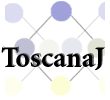 |
| Welcome |
| Downloads |
| ToscanaJ |
| Screenshots |
| Elba |
| Screenshots |
| Siena |
| Screenshots |
| Participate |
ToscanaJ
ToscanaJ is the most prominent, also possibly not the most important program of the ToscanaJ suite. It is a very advanced viewer for conceptual schemas, being able to display information queried from the database in lattice diagrams or just using memory-mapped data structures.
Since ToscanaJ is aimed at the non-technical user, its user interface is kept small on purpose. But many aspects of its look and feel can be changed using configuration options or information in the XML files containing the conceptual schemas.
The list of features of ToscanaJ is very long, some highlights are:
- Display of simple and nested line diagrams
- Color encodes the object contingent sizes (can be changed to extent), in addition node size can be used for this type of information
- The object set of interest can be filtered by double-clicking the nodes
- Nodes in the diagram can be clicked to get highlighting as reading help
- Diagrams can be exported as SVG, PNG and JPEG. Additional information about the way the diagram was achieved is exported as separate text files, via clipboard or within the SVG file (as <desc>)
- Different label contents, using data-specific SQL fragments
- Additional database views can be opened from the diagram, e.g. a viewer using HTML templates where query elements get resolved
- The database viewer interface is designed as a plugin interface to make it very easy to extend ToscanaJ for specific purposes
- HTML descriptions can be attached to the schema, to diagrams and to attributes
- The database viewers can be used for the attributes, e.g. to query an URL from the database which is then openened in an external browser
The screenshot page can give you a more visual impression of ToscanaJ's capabilities.